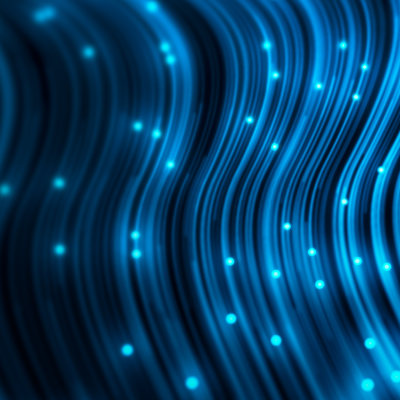cPanel is a widely-used control panel that simplifies the management of web hosting environments. Its intuitive interface and powerful features make it a favorite among both beginners and experienced webmasters. To help you get the most out of your cPanel web hosting, this article provides tips and tricks for efficient management, ensuring your website runs smoothly and efficiently.
Getting Started with cPanel
When you first log into cPanel, you’ll be greeted by a dashboard filled with various icons and menus. These are organized into sections such as Files, Databases, Domains, Email, and Metrics. Familiarizing yourself with this layout will help you navigate the control panel more effectively.
File Management: The File Manager tool allows you to upload, edit, and manage your website files directly from the cPanel interface. This is particularly useful for making quick changes without needing an FTP client. You can also use the Backup Wizard to create and manage backups of your website, ensuring your data is safe.
Domain Management: cPanel makes it easy to manage multiple domains and subdomains. You can add new domains, create subdomains, and set up domain redirects with just a few clicks. The DNS Zone Editor allows you to manage DNS records, ensuring your domains are correctly configured.
Email Management: Setting up and managing email accounts is straightforward with cPanel. You can create new email accounts, set up email forwarding, and configure autoresponders. The Spam Filters tool helps you manage spam and keep your inbox clean.
Enhancing Website Performance
Optimizing Databases: cPanel includes tools like phpMyAdmin, which allows you to manage your MySQL databases. Regularly optimizing your databases can improve your website’s performance. Use the Optimize Database feature to clean up and optimize your database tables.
Caching and Speed Optimization: Speed is crucial for user experience and SEO. cPanel offers tools like the Cache Manager to help you implement caching strategies. Additionally, you can use the Optimize Website feature to compress your website’s content, reducing load times.
Monitoring Metrics: Keeping an eye on your website’s performance is essential. cPanel provides various metrics tools, such as AWStats and Webalizer, which offer detailed reports on your website’s traffic, visitor behavior, and resource usage. Regularly reviewing these metrics can help you identify areas for improvement.
Enhancing Security
SSL/TLS Management: Security is paramount for any website. cPanel makes it easy to install and manage SSL certificates, ensuring your website’s data is encrypted. Use the SSL/TLS Manager to generate, upload, and manage your certificates.
Security Tools: cPanel includes several security tools to protect your website. The IP Blocker allows you to block specific IP addresses from accessing your site. The Hotlink Protection tool prevents other websites from directly linking to your files, saving bandwidth and protecting your content.
Regular Backups: Regular backups are essential for data security. Use the Backup Wizard to create full or partial backups of your website. Store these backups in a secure location, and consider setting up automated backups to ensure your data is always protected.
Utilizing Advanced Features
One-Click Installations: cPanel’s Softaculous App Installer allows you to install popular applications like WordPress, Joomla, and Drupal with just a few clicks. This simplifies the process of setting up new websites and applications, saving you time and effort.
Cron Jobs: Automate repetitive tasks using cron jobs. cPanel’s Cron Jobs tool lets you schedule scripts to run at specific intervals, automating tasks like backups, updates, and data processing.
Custom Error Pages: Enhance user experience by creating custom error pages for common HTTP errors like 404 (Not Found) and 500 (Internal Server Error). Use the Error Pages tool to design and implement these pages, providing helpful information to your visitors when something goes wrong.
Conclusion
Maximizing your cPanel web hosting experience involves taking full advantage of the platform’s powerful features. From managing files and domains to optimizing performance and enhancing security, cPanel provides all the tools you need to run a successful website. By familiarizing yourself with these features and regularly maintaining your site, you can ensure a smooth and efficient hosting experience.
One Dollar Web Host specializes in Web Hosting, Cloud Solutions, and Dedicated Servers all supercharged by the power of the latest technology backed by amazing customer service. At One Dollar Web Host, we understand the dynamic needs of modern businesses and the critical role of high performance for your online business presence.
Our mission is to empower your business with affordable web hosting solutions backed by 100% reliability. Whether you’re a startup, a small business, a growing enterprise, or a large corporation, our solutions are tailored to meet the most demanding requirements. Our state-of-the-art data centers are equipped with the latest technology to ensure maximum uptime, scalability, and security.